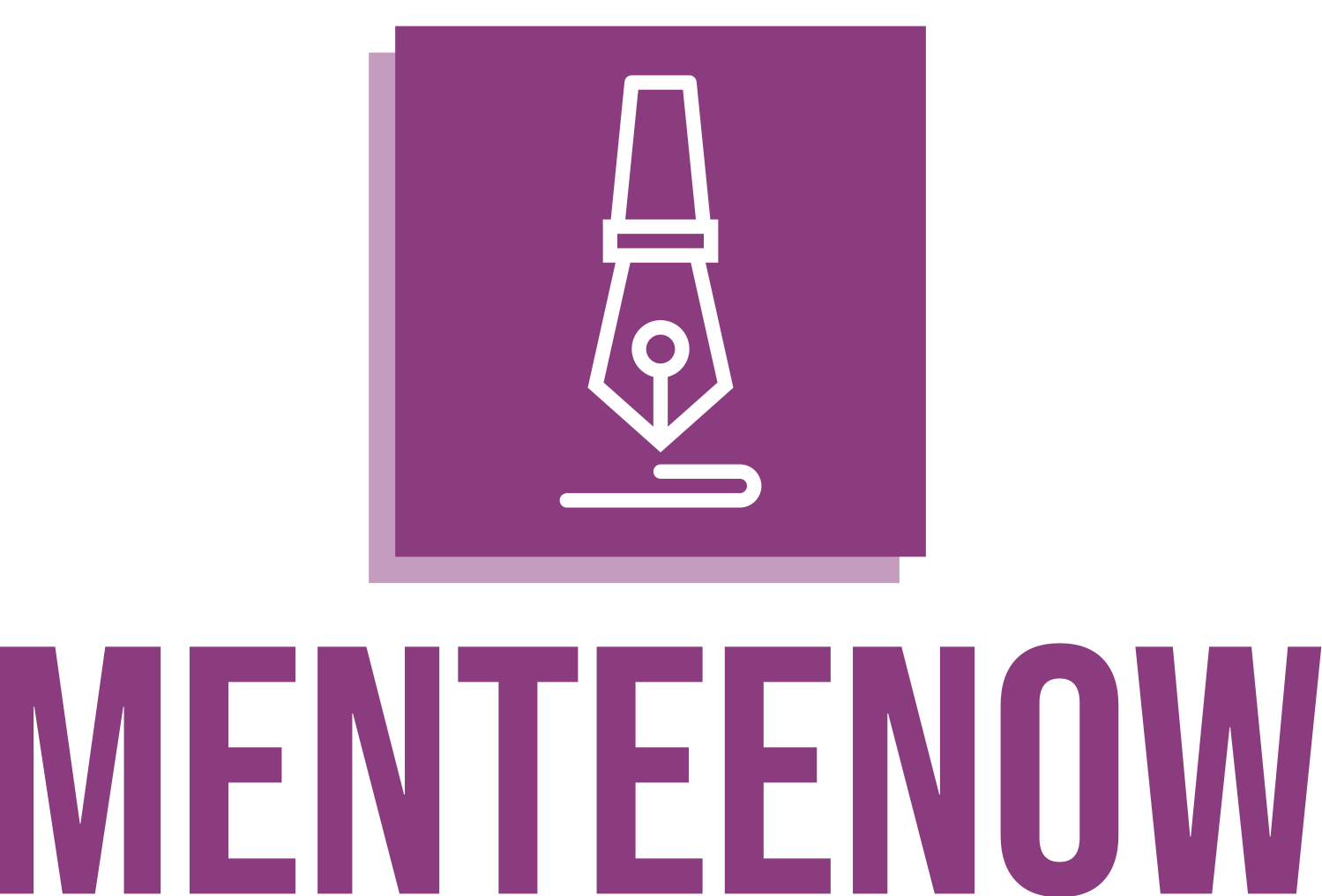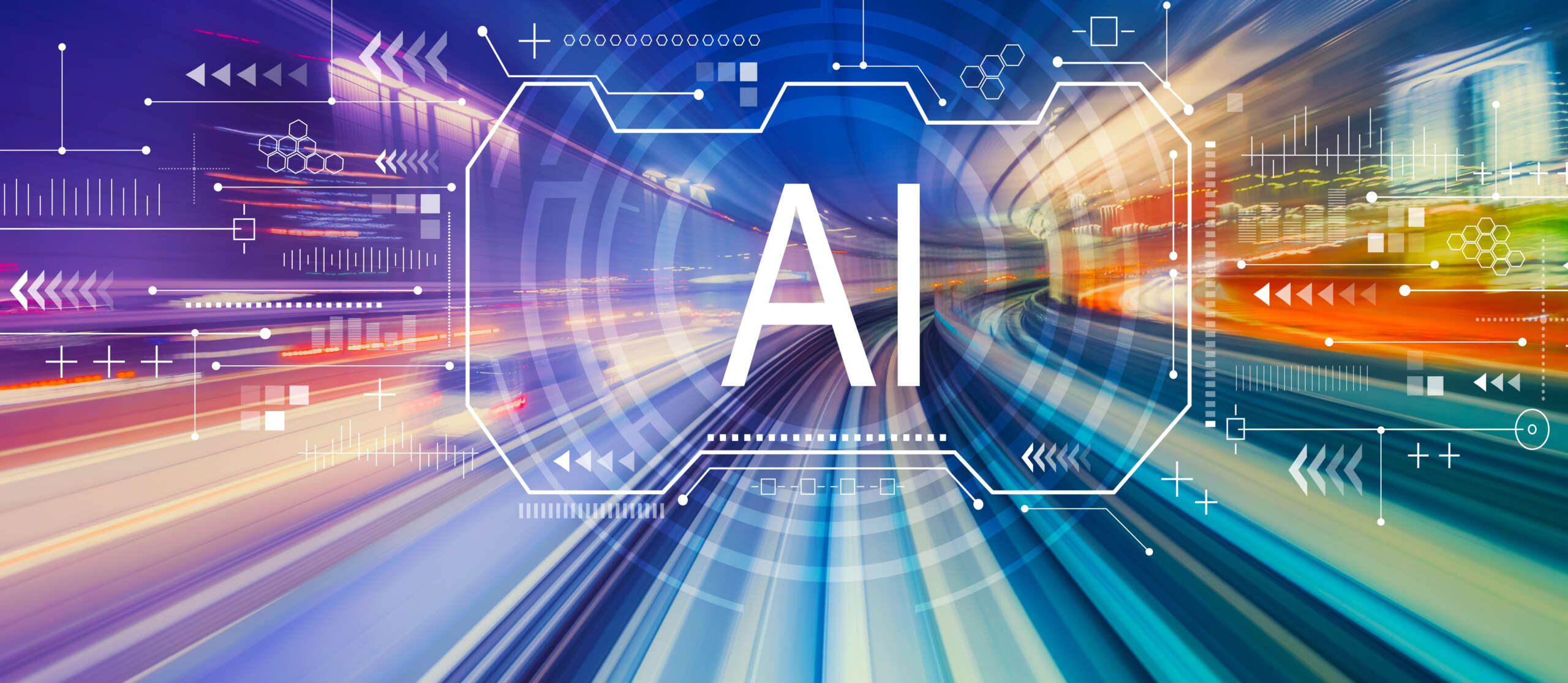The introduction of the double tap gesture in watchOS 10.1 for the Apple Watch Series 9 and Apple Watch Ultra 2 is an exciting update that enhances the user experience. Here are some key points about this new feature:
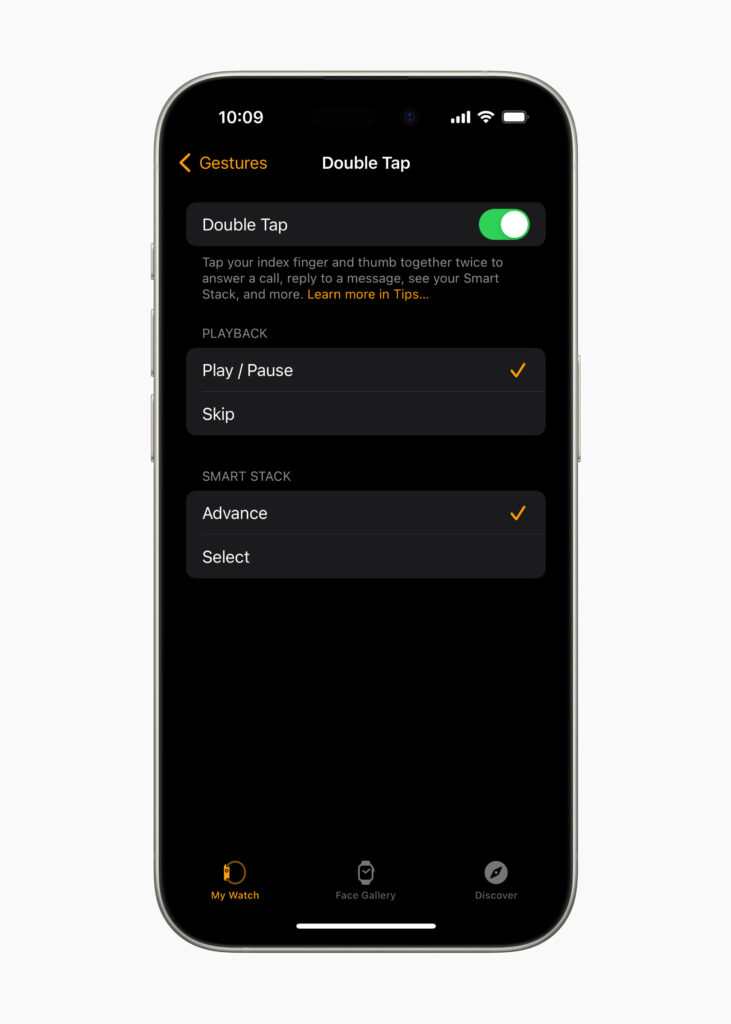
1. What is the double tap gesture? The double tap gesture allows users to interact with their Apple Watch Series 9 and Apple Watch Ultra 2 using just one hand and without touching the display. To activate it, users can tap the index finger and thumb of their watch hand together twice.
2. Common Use Cases: This gesture is particularly useful when the user’s other hand is occupied, such as when walking a dog, cooking, or holding a cup of coffee. It simplifies various common actions on the watch.

3. Supported Actions: The double tap gesture can be used for a wide range of actions, including:
- Opening the Smart Stack and scrolling through widgets on any watch face.
- Answering and ending phone calls.
- Viewing and responding to messages from notifications.
- Managing timers and stopwatches.
- Snoozing alarms.
- Controlling music, podcasts, and audiobooks.
- Navigating the Elevation view in the Compass app.
- Taking photos with the Camera Remote in the Camera app.
- Handling automatic Workout reminders.
- Interacting with notifications, including replying to messages and snoozing reminders from third-party apps.
4. Hardware Support: The double tap gesture is powered by the S9 SiP, which is more power-efficient than the previous generation, and the new 4-core Neural Engine, which enhances machine learning performance. The Neural Engine processes data from various sensors to detect the unique signature of wrist movements and blood flow changes during a double tap.
5. Battery Life: The double tap gesture works when the display is awake, and it has minimal impact on battery life. It is available all day long, contributing to the 18-hour battery life on Apple Watch Series 9 and the 36-hour battery life on Apple Watch Ultra 2.
6. Customization: The double tap gesture is designed to automatically select the primary action for most apps and notifications. However, users can customize its behavior in two instances: advancing through widgets in the Smart Stack and controlling media playback during an active session.

7. Compatibility:
watchOS 10.1 is available for Apple Watch Series 4 and later and requires an iPhone XS or later running iOS 17.
The double tap gesture is enabled by default on Apple Watch Series 9 and Apple Watch Ultra 2 with watchOS 10.1, and it can be disabled in settings.
Notably, this feature is not supported in certain apps and experiences, including ECG, Heart Rate, Blood Oxygen, Sleep Focus, Walkie-Talkie, Maps (during navigation), Mindfulness (during an active session), and SOS features (Emergency SOS, Fall Detection, Crash Detection), and Workout (during an active session).

Source: apple.com